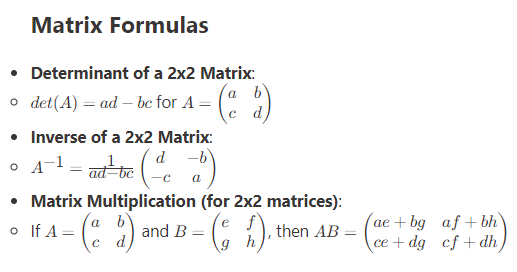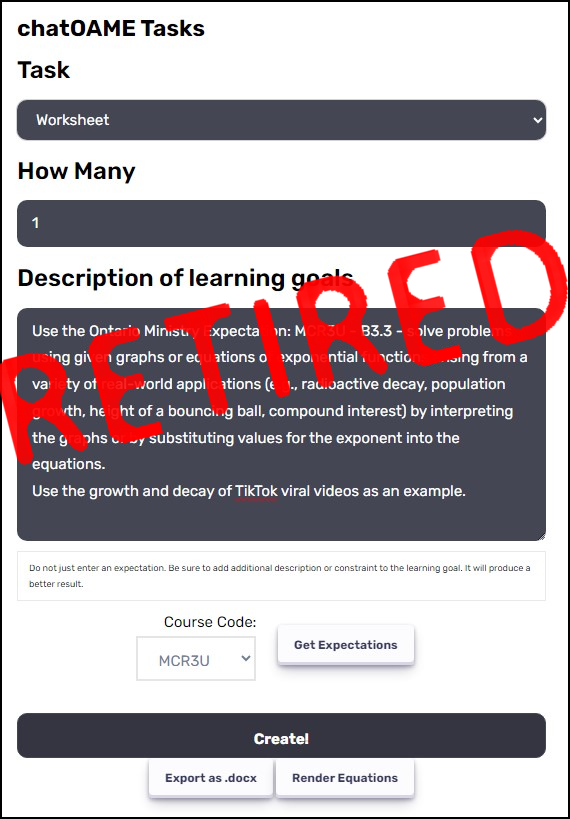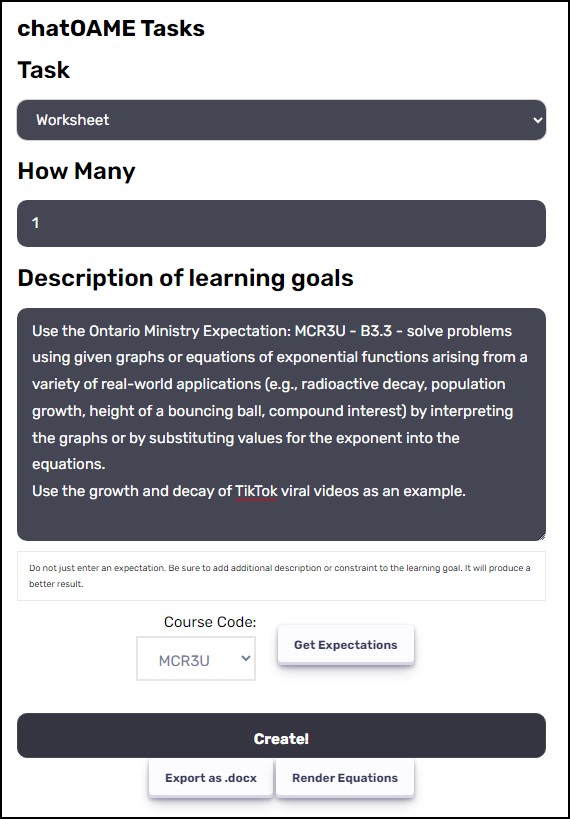Our Guidance Department hold a series of information nights throughout the year and the most recent one was on our School’s curriculum. We do follow the provincial (i.e. government) curriculum so that our students leave with the expected high school diploma. However, we have our own diploma with its own requirements — we ask for more service learning (25 hours a year), more languages, more math, etc.
Not every parent can attend these information evenings and so the Guidance Department asked me to put the information up on line. They wanted more than just the Powerpoint because that only provides a structure upon which they build their presentation. Normally, I’d encourage them to use Present.me but they didn’t want to have a particular “face” associated with the content — they really only wanted a voice over for the Powerpoint. They wanted a screencast.
With that decision made, we talked a good deal about the screencast itself. The original conversation was that they would just record the entire evening’s presentation and take that audio. But of course, putting up 45 minutes of Powerpoint will produce something no one will ever sit through. So we finally worked our way down to 5 minutes as a way of getting the information that people need and that they would actually watch.
That also just happens to be the maximum recording length on Jing. I admit to being a Jing advocate. It and Evernote are the only teaching applications I feel are worth paying for the premium versions — although the free versions are powerful enough for most people.
We sat down and did a few examples, recording ourselves in Powerpoint. We used the editing screen rather than presentation mode so that they could see the slides that were coming up and prepare their thoughts.
We also talked about using the PAUSE button so they could change slides, click PAUSE, think about what they were going to say and then continue the recording.
When you only have five minutes you really have to think about your message. It makes your presentation more focused, more informative and more likely to be heard & seen.