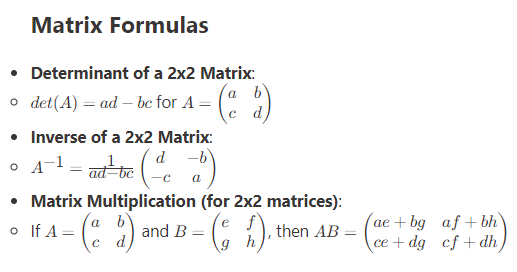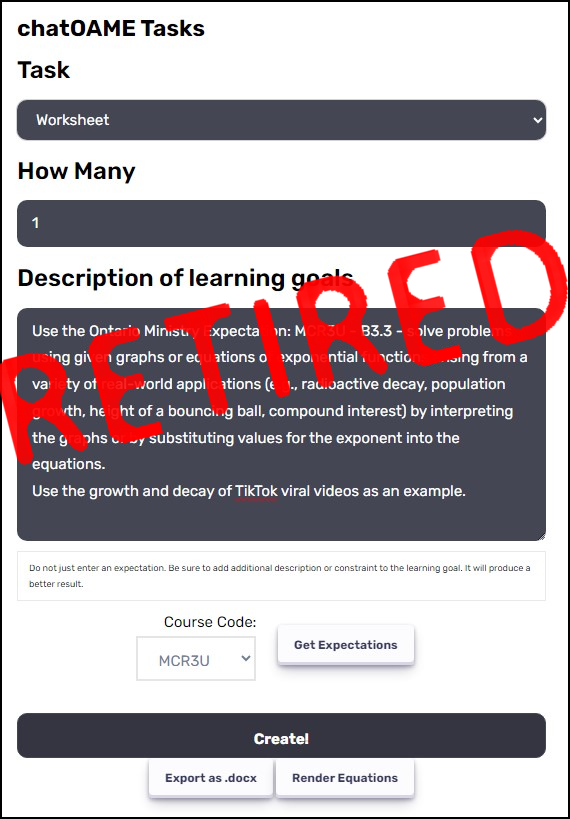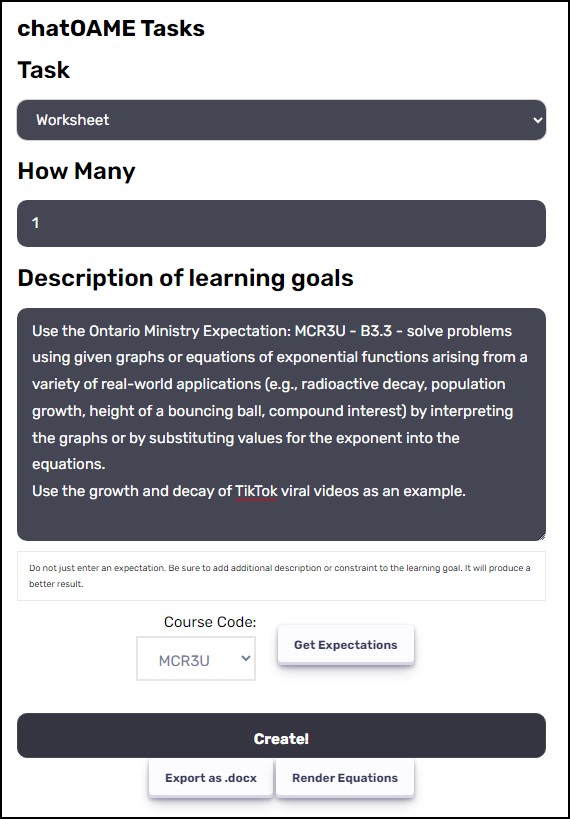My school has an unproductive relationship with email; it’s woefully abused and so no one really reads email since they’re overwhelmed with it. If you didn’t ruthlessly triage you’d never get through to the actual important ones. (A few good reminders are here: https://getpocket.com/explore/item/how-to-email ) Back when I did a leadership role, in order to make sure mine had the best chance of being read, I used to always include a cartoon so they would at least look at the email (and often they would refer to the cartoon when they wanted additional assistance on the content of the email!)
I no longer do that (leadership or cartoons!) and so when I want to make sure that people read my emails (especially students) I use the FOLLOW-UP option. When I send my email, I click on FOLLOW UP on the main MESSAGE ribbon.
While it gives you options for Today, Tomorrow, etc, I always click on CUSTOM so that I can set it for exactly when I want it. For students, for example, I often set it for 7:30pm since our boarding students have to be at their desks from 7-9 each evening. Or, if it’s for something during class, I set it during class time.
Now, when the email is sent, it arrives in their email box and it shows up shaded as well, setting it off from the wave of other emails.
So long as the email is in their inbox … even if they haven’t read it… they’ll get a reminder at the time you’ve set.
They can move the email into another folder and the reminder still pops up… unless they delete it and then you’re out of luck. But… you can only do so much! And it’s about the most effective thing I’ve found so far.