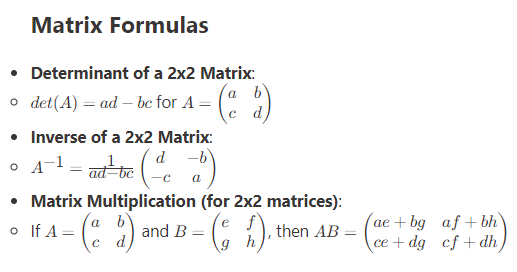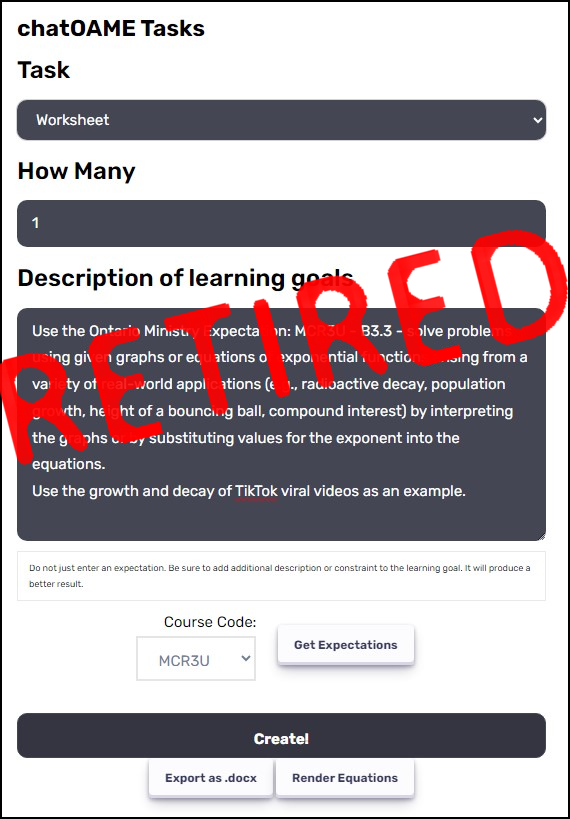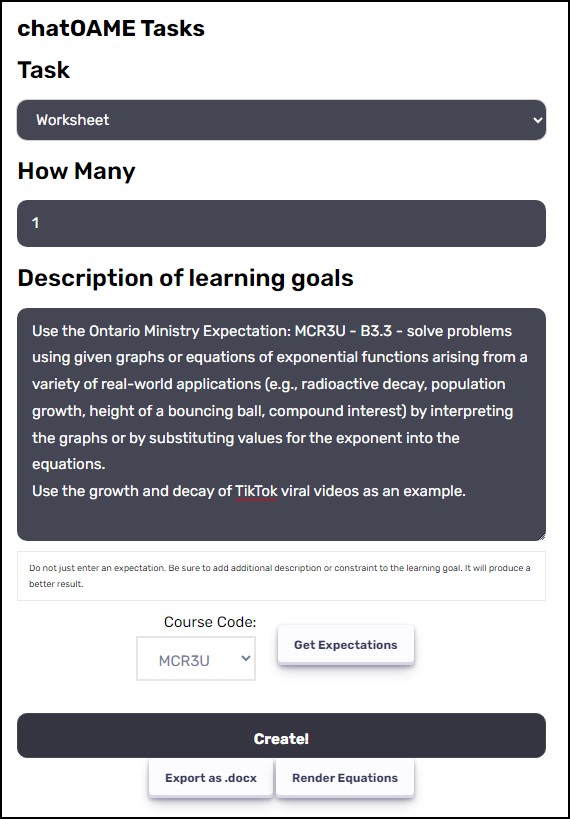In our grade 9 classes we have an alternative approach to final assessments in June. Rather than exams, the students engage in day-long activities for each subject. Not quite project-based assessments but somewhat similar; I’m going to call them projects just for convenience. The science and geography departments have gotten together to develop a joint project that’s going to run all day. The students will be broken up into small groups and, through research, discussion and planning they’ll come up with a decision on this real-life issue.
The science teacher came to me with the problem: the materials the students produce throughout the day has to be assessed by both their geography and their science teacher. It’s going to include maps, diagrams, pictures, notes, jottings. Our students work in the free-form OneNote every day so they’re accustomed to being able to just drop in text, ink, audio, video, you-name-it onto a “page” and arrange it as they see fit. In the past, the teachers have just had the students do things on paper but now that they’re used to the OneNote Binders, the teachers don’t want to have to shuffle paper back and forth between them.
So here’s what we’re going with: we’re going to provision a OneNote Notebook for the day. There will be an administrative Section for all the information, forms and instructions the students will need for the day — students can then copy in anything they need to fill out into their own Sections. The student section will be under the student’s control for the day — at the end of the assessment, the teacher will press a button and it will lock down the student’s access. Essentially, once the teacher presses the button, the student has turned their work in.
In the meantime, the student’s geography and science teacher will both have access to the student’s section. While the Notebook will actually contain about 150 students, each teacher will only see the 15 students that comprise their class section. So, the student’s geography teacher will be able to write on the student’s work from the convenience of their own tablet and it will sync through to the student’s science teacher, and vice versa. And, using Lync, the two can discuss issues of assessment from their offices or homes. What’s nice is that the Teacher section can include a class-wide collection for all the marks so the two departments will know exactly how the project worked for all the students; all the teachers will sync automatically as they complete their marking.
Now, for folks not using OneNote, you could run something parallel with Google Docs. There are management issues that are easier to deal with when we’re using OneNote and ActiveDirectory to simplify the permissions arrangement — but where there’s a will 🙂