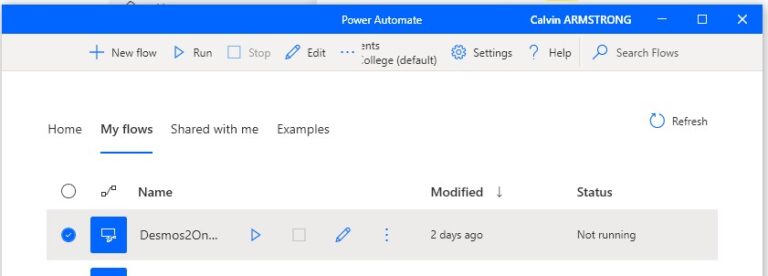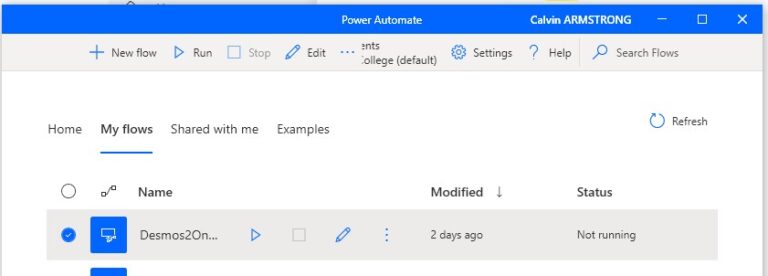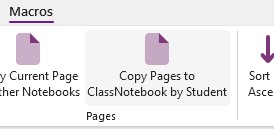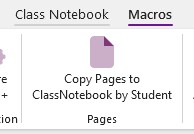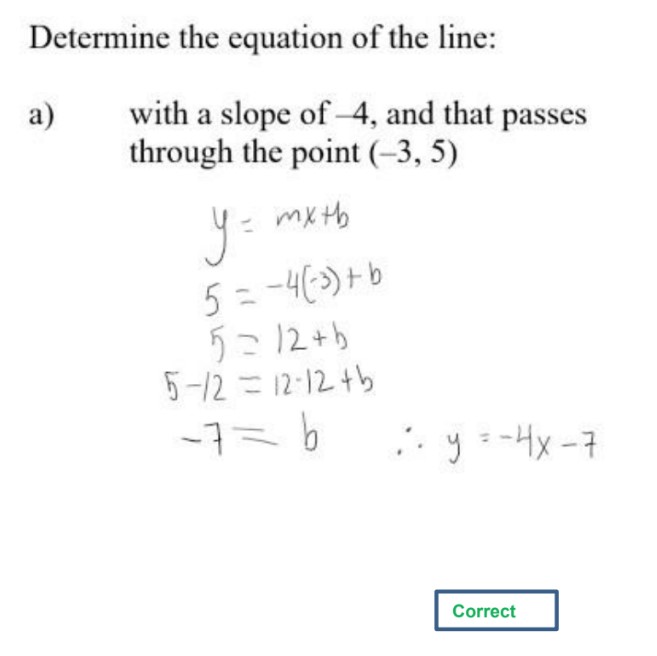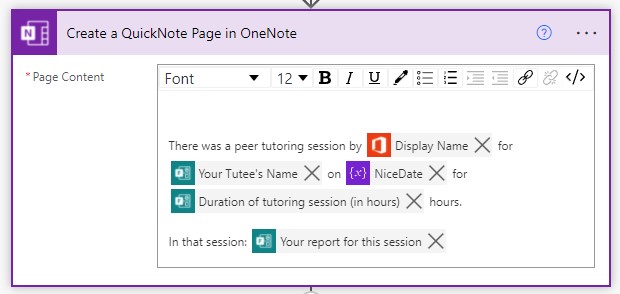Adventures in AI #11 : 1 + 1 = 1
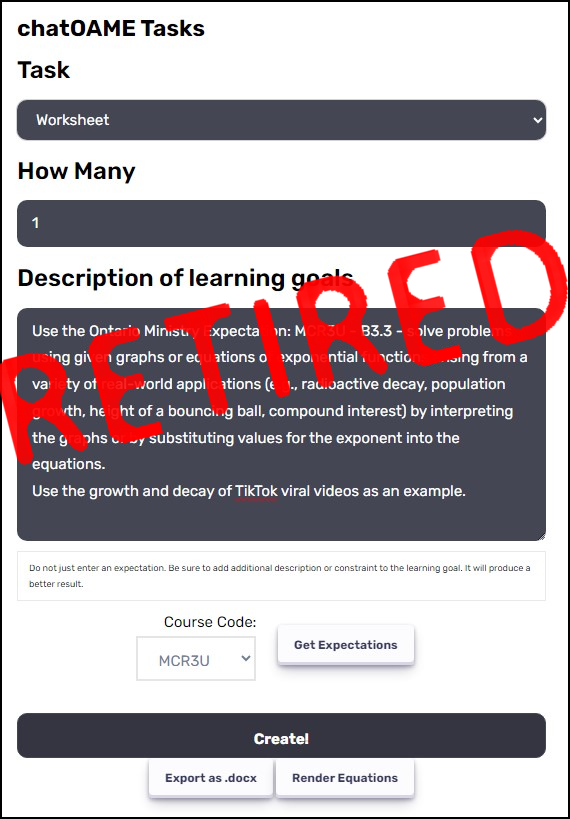
I can’t believe it’s been 2 months since I wrote here! The fault lies with Twitter, of course. Since it collapsed as a learning space, I’ve been trying to find somewhere to get feedback and discussion and have settled on…