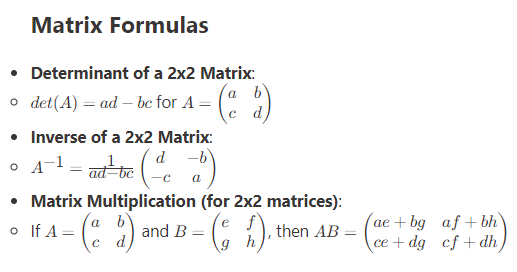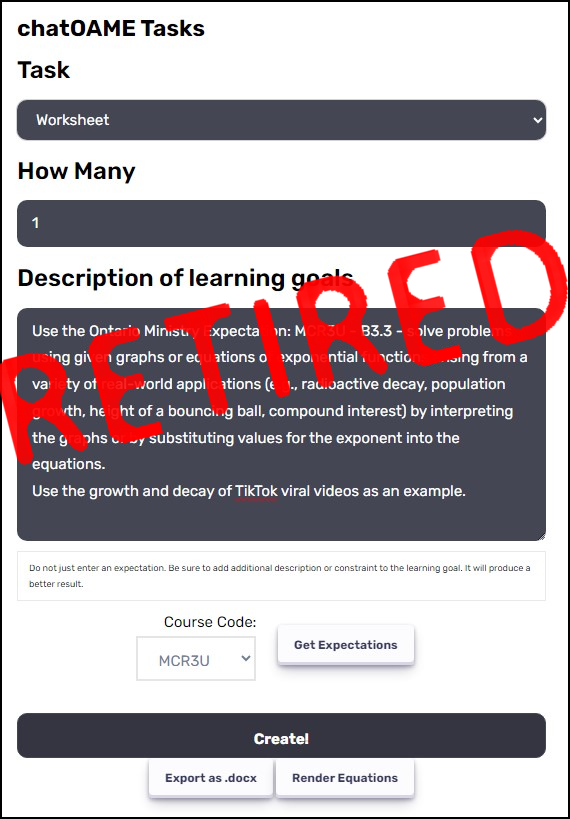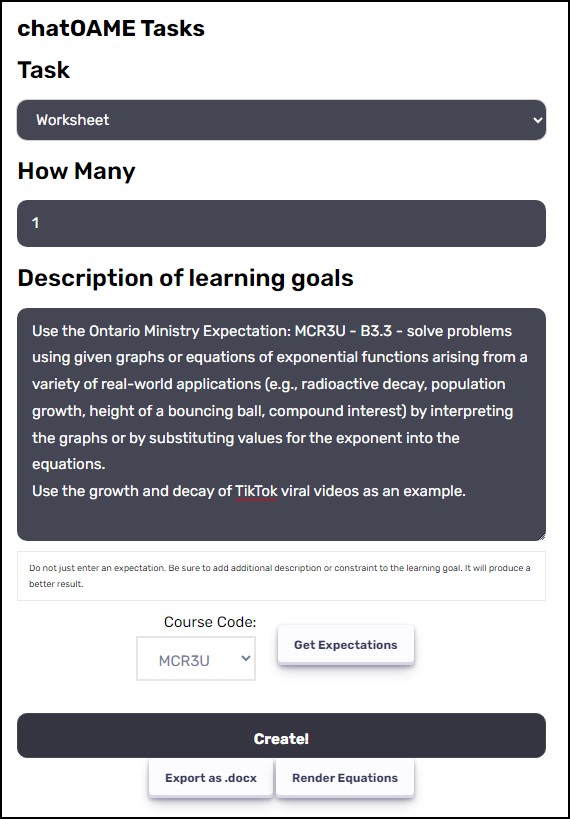As with most schools, mine has invested (considerably) in SEL approaches. They haven’t, though, leveraged the opportunities in Microsoft Teams very much, which is rather disappointing given that I, as someone described just today as “not bubbly”, have found it useful as a way of monitoring and improving my SEL situation on a daily basis. Let me share how…
Inside of Teams, Microsoft has placed the Viva Insights App. Now there are A LOT more than just the aspect I’m going to show you today; hopefully, I’ll dig into others in later posts.
Every day at 5pm, I get a reminder to do a Virtual Commute that brings the day to a close by going over what will follow tomorrow and a few breathing/relaxation exercises. When I click on the reminder, I head into Teams to start the commute:
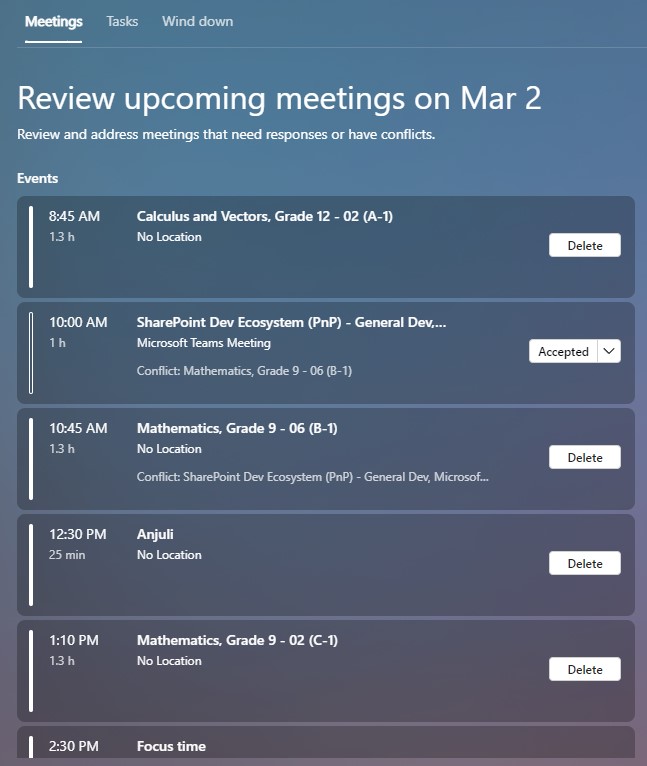
It’s good to go through tomorrow’s schedule at least to make sure everything’s ready. And I can move or delete a few things that I’d put in that I wouldn’t get done.
The next step is to go through my tasks list. Now, fortunately, I’m down to just two tasks, but that’s mostly because we’re at the end of term!
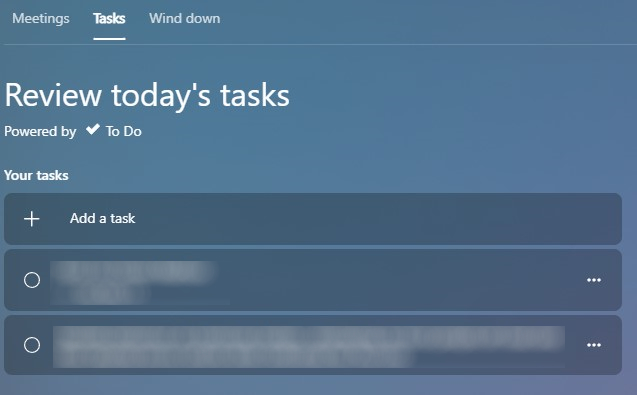
With all the functional things done, I can turn to me… and separate from all those appointments and tasks.
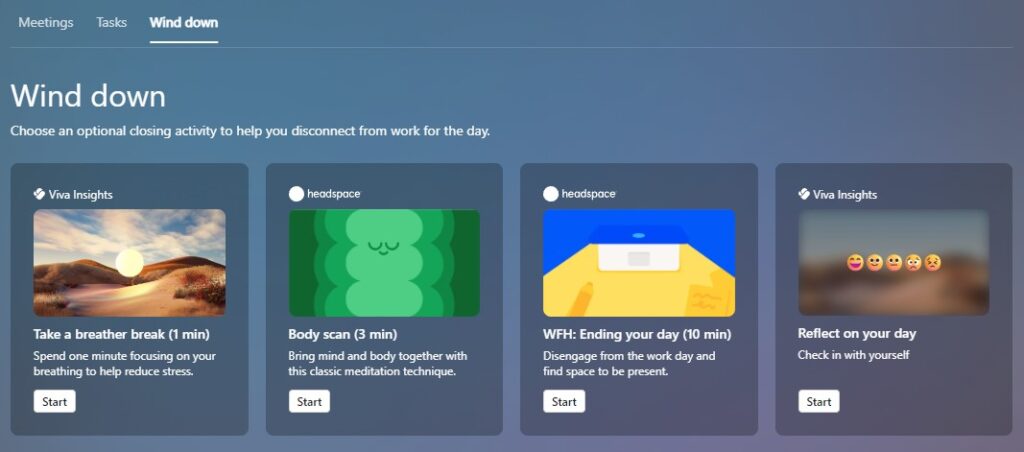
I don’t always do the breathing or the meditations but having them available and handy each day is a good reminder to take care of myself. If I want more meditation options, there are a lot more Headspace tracks available within Viva Insights.
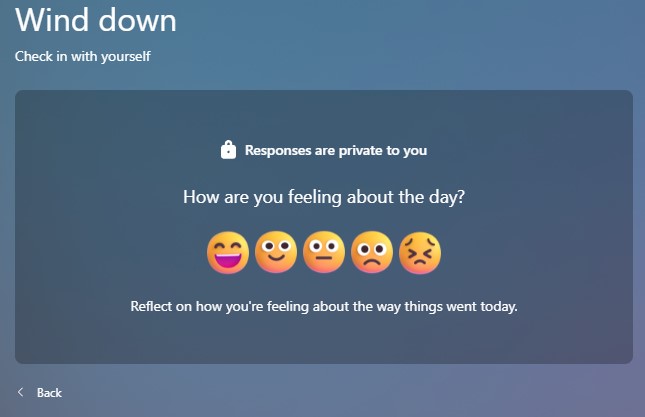
That last one is a personal tracker — each day, you click on the emoji that indicates your mood for the day. The important thing is that it is private – in fact, all the data inside of Insights is private to the user — that’s one thing that Microsoft has made clear. Individual growth is individual.
And that’s it. The Virtual Commute just sets up a routine to get you away from work! If you have access to Teams, see if Viva Insights is in your App Catalog and add it to your Teams. It will lead you through a small number of steps to get things set up. I’ll dig into more options later.