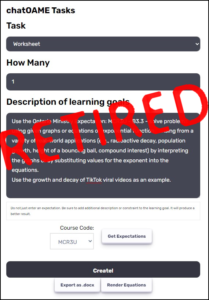*Okay, I think they call it Microsoft365 now. Plus ça change.
One of the things that Microsoft does well, and earnestly tries to do well, is accessibility. In a similar vein, they give particular effort in providing tools to support diversity and SEL. To ensure that folks are being correctly addressed, they’ve now added Pronouns to your Contact Card in Outlook & Teams. What’s a Contact Card? It’s the little pop-up you get when you mouse over someone’s name. (It actually has a lot of cool, useful features, but that’s another story.)
First, your admin has to turn this feature on … it’s rolling out now but I have it on my server here in Canada, so you likely have access to it by now.
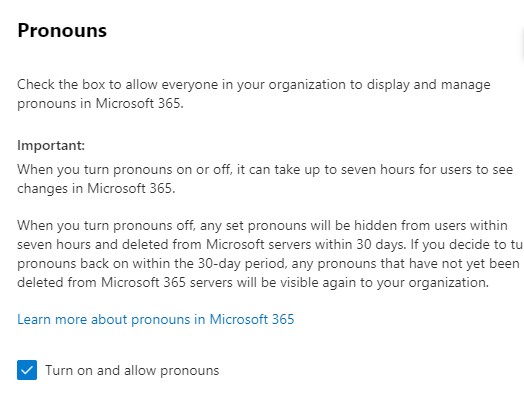
After it’s been turned on, users will be able to click on their own Contact Card to update their pronouns.
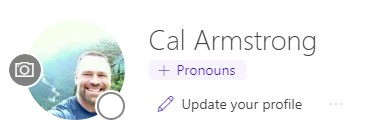
Now, they can choose whichever they want, so giving access to students may prove interesting. But, then, that is school life. I’m sure as they develop this, more controls will be enabled in an academic environment.
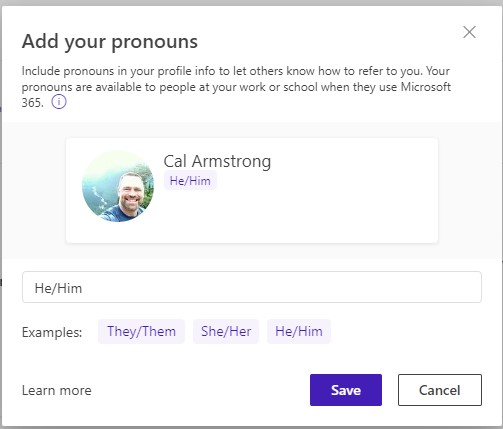
But now, it’s easy to communicate more effectively. It shows up right under everyone’s names!

Now, it will only be for folks in your own domain. I’m hoping access to this will be cross-domain with some granularity as to access; there are places in the world where calling someone by the correct name/pronoun is controversial.