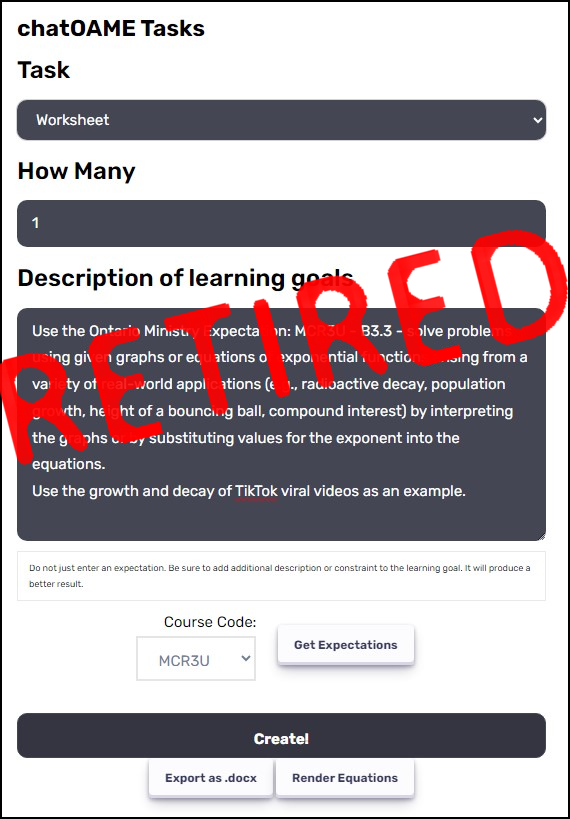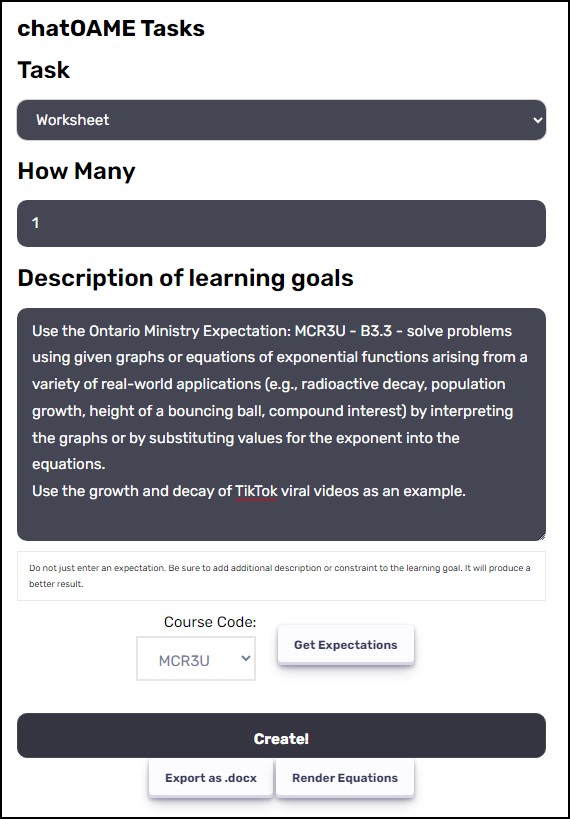So some summer updates!
I’ve done a lot of reading, research, development, trial-and-error, testing and have made progress! There have been a ridiculous number of hours going down rabbit holes and dead-ends, but — as we know in mathematics — trying things is important, even if they fail.
The wins:

Math now appears automatically in LaTeX! No more looking at it in LaTeX code and having to hit the button to change it. I hacked away for days and days (most of the summer work I put in, actually) trying to figure this out, and finally, after listening to me and another person complain, an extraordinarily talented programmer came to our aid and wrote a script to make it work. Thank you, Kevin at https://www.insightengine.online/ (if you’re doing your own AI development, he’s worth every penny!) I do love how, after he finished working on his solution, he mentioned “wow I don’t want to even get into how complicated that was“. As a novice programmer, my inability to make it work is not as offensive as it was in the moment(s). It can still be cranky, but a quick F5 page-refresh will kick it back to order.
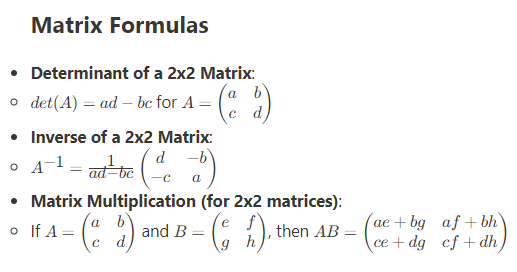
Sending your conversation to Google Docs is now an option! I had already written a script to download a Word document — which I then re-wrote and expanded over the summer to make better — but the stumbling block was that in order to make a GDoc, I had to know the user’s GDoc account. One of our criteria is that chatOAME is anonymous. Teachers should be free to ask any question without anyone else knowing who is asking. What I did was I created the document under the OAME GDoc account and then create a public sharing link that I provide to the user. Then, they can make a copy in their GDoc account and no one know who is using the document! I love this elegant solution that maintains teacher confidentiality but recognizes that many folks who use Google products. Math presentation still sucks and doesn’t transfer well (yet!) but I’m working on it.

A Catholic view of Ontario Mathematics Education option has been added. This came out of a conversation with two educators during chatOAME training (yes, we have training!) I dug into the content from the Institute for Catholic Education and added a +Catholic button that users can click and it will add a Catholic frame to your prompt & reply. It’s not perfect yet, but we’re walking in the right direction!
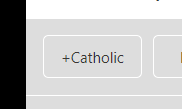
And, I have a TikTok account chatOAME (@oameai) | TikTok and an Instagram account OAME AI (@oame.ai) • Instagram (they’re remarkably similar!) and a OneNote bit.ly/chatoameguide for training purposes. That’s been filling my time the last couple of weeks — offering folks training on how to use chatOAME (or any AI) effectively.
I can’t wait to see where we go this year!