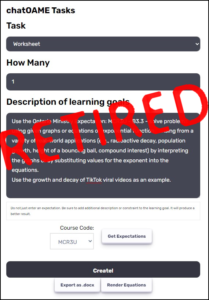My own teaching practice, and my prioritization for teacher professional development, has been greatly influenced by Black & Wiliam’s Inside the Black Box and, more recently, Hattie’s work on changes in teaching and learning that have some demonstrable effectiveness across broad communities.
Increasing my use of formative assessment, or assessment as learning, was pretty much the first substantial change I deliberately made and would still be one of the first things I work on with teachers.
Technologically, we’ve facilitated that with the OneNote binder, as shown below. We’ve got three spaces — a dropbox for the students, a private & hidden marking space for teachers and then a read-only section where marked material is shared with students & parents. Using it on a pen-based tablet means I can scribble ideas to the students quickly & easily and the synchronization means that student gets it as soon as I’ve completed it.
So it’s been really beneficial that this process fits both the student and teacher schedule — the students can add materials any time and the teacher, by moving it into the hidden _M section, can take their time to provide useful information to the student and then move it into the _R portfolio of each student’s work. This summer, when we ran an online French course, the teacher was able to continually provide rich and meaningful feedback throughout the day and students would automatically find her comments in the _R folder as soon as she moved it over. In that situation, she not only used the pen to write comments but also used audio and video to supplement her feedback to the students.