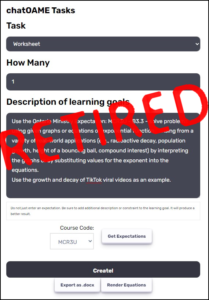It often takes folks a bit to get used to OneNote because there are no “files” — there are only pages, like a Binder, and everything is placed on a page. So, when students do their work and present it for feedback, it’s on a page. What’s great is you don’t have to find, open and manage all those files — all the student work is already stored & organized inside of OneNote for you.
When it comes to group work, we have the same luxury.
In the Collaboration Space, I create a Section for the activity — usually I title it with the date and the name of the activity.
Then, I create the first page (or two) with the instructions for the activity (Opening Day Activity in the example above — we start in the Collab on Day One so they can get used to “playing” inside the OneNote) and any templates or rubric as subpages (How to give feedback and CopyThisPage in the example above).
Each group (or each student — this work for individual activities too) then copies & pastes & renames the activity sheet to work on with their solution (I also put a copy in the Content Library for posterity — we often mark up the one in the Collab with ideas). In some cases, they just create a blank page if they’re each working on their own problem or are using a vertical surface and merely collecting all the artefacts for their problem. As you can see in the example above, students put their names in the top page … and they can use emojis to personalize things. Since they can have as many subpages as they want, and they’re all organized under their own main page, it all stays together. (Incidentally, panoramic photos are great for capturing large scale student work.)
You may notice the first of those pages — I think it’s important to start the year off with ideas on how to give feedback — students aren’t always clear and, to be blunt, we teachers haven’t always been great at modeling that (though we’re getting better!). Given the variety of ways one can give feedback in OneNote, we try to move beyond Great work! and guide students (and teachers) to something more substantive. I’ll share that in another blog.
So I have one Section with all of the Group work from that day. I can then have students give peer feedback to other groups and/or, with a projector, we can as a class flip between groups of students’ work easily. It’s nice to be able to sequence, compare, contrast & connect solution methods without having to look for anything — or if it takes more than one period, I still have everything in context for discussion. For more about this, check out “5 Practices” from the NCTM.
People often ask if students mess up other students work in a group space like this. There’s no question it can happen. I teach Grade 10 and invariably, once a year some student does deliberately mess up another group’s work. It’s dealt with seriously, and we talk as a class about why its serious and invariably, there’s an underlying struggle that has made itself evident. So if it didn’t happen in this space, there would have been another problem elsewhere, so deal with it and move on. What’s nice about OneNote is that previous work is easy to recapture (page versions are automatically created) and everything done is tagged by the user’s name so things are pretty easy to track down.
Now, if it is a summatively assessed project, then I turn to the ClassNotebook Tools and create private (locked) groups within the Collab so groups can’t see each others work, but for daily work, like sharing solutions, this has been a great way for students to work together and to give each other feedback. For example, in my online math course, I create a page each day for their homework sharing — each student is assigned a problem from the HW to take up & discuss with the class, and they do this in the Collab.