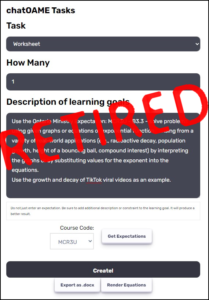Our school has our teachers choose a working group that meets every third week of the school year; they choose a topic to look at and then work through a discussion, research and perhaps reach a project. I had the opportunity to work through with a group today looking at how teacher reflection can promote and strengthen pedagogical change.
Although we use OneNote in our classrooms, I encourage teachers when they’re looking at collecting research and tracking progress to consider Evernote. For one, it separates the information flow that surrounds the classroom in OneNote from the personal & professional space that things like this research project comprises. Second, Evernote is an all-around excellent tool for capturing information especially in a case like this where the teachers want to capture instances where students have said or done something that indicates their pedagogical change has had an effect or been noticed.
Your Evernote account has an email address (say, something like carmstrong2134@evernote.com … no, that’s not mine) that makes a note from anything that is sent to it. So, if a student amkes a comment, the teacher can use their smartphone to quickly email the comment to Evernote; it’s logged in and stored away for later reflection and discussion. Once the student comment is stored in a note in Evernote, you can add comments, attachments (say, the assignment the student was working on), pictures, links, etc. It’s remarkably flexible.
You can also email photos, audio captures and video to Evernote and annotate them with both text and ink … handy when you have a tablet computer and a convenient pen! And everything is automatically synced from your computer to your smartphone and to the web. Incredibly handy when you’re travelling. Folks often compare it to Dropbox… my suggestion is that you consider Dropbox as your working space and when the documents are done and ready to be shared, stored or filed away well, that’s what Evernote is for — it’s your own reservoir, your Wikipedia, your Google (since everything text-based is indexed and searchable).
And lastly… I am a big fan of the easy way you can quickly share a note with anyone else. Two clicks and boom, you have a link to the note to send, tweet or post on Facebook. So I use the Evernote web clipper to make a note from a webpage covering Seymour Papert … and now I can share it back with a link.