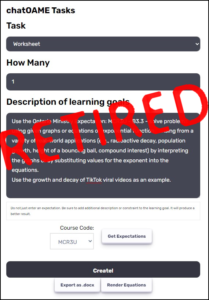Well, I’ve nudged some middle managers forward.
While OneNote is the major collaborative space that we use here at School, it’s not the most comfortable working environment for folks groomed on Word, Excel and Powerpoint.
We have in the past used GoogleDocs for the collaborative building of projects but many people are uncomfortable with the simultaneity of editing. The regular Microsoft Office programs do allow for asyncrhonous sharing of documents when tied with Sharepoint.
So I passed on the following bit of knowledge to a few of our managers who are working on a couple of projects:
- Go to a Document Library on one of your Sharepoint Sites
- In the Documents ribbon at the top of the screen you have a New Document button. It comes with Word and we can add Excel, Powerpoint and other common programs. Let’s say we click on Word…
- It opens up Word on the tablet and you can write your document. When you finally hit Save (or Exit) you are encouraged to save it in the Document Library on Sharepoint that you started this process in. So you save it there.
- Now, when users see the document, they click on it and it opens up in the Web version of Word, ready to be edited. Now, the web app is great for the vast majority of editing that most folks do on a day-to-day basis. Users also have the option of opening it in Word on their tablets but I’m hoping that we can get people comfortable with doing their editing in the browser.
My hope is that by encouraging this we’ll start to reduce the number of emails that include attachments. Documents can be stored in Document Libraries and when people want to make changes instead of emailing new copies around, they can just make their changes online.
We’ll see!