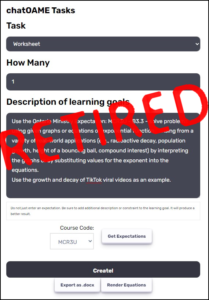OneNote, as well as I can gauge from the number of tweets I see tagged with it, has been undergoing a marked increase in user base.
So, this link: onenote:https://d.docs.live.net/4ac891949a1871f1/GF%20Pitch/ONB.one#OneNote%20Binder§ion-id={880DB613-1883-4202-BA87-B363571C0092}&page-id={9BD7FAAC-5155-4275-9A7E-12F7815C3213}&object-id={0EBA2678-D60E-0DE7-24DA-4D522095A63A}&2F
would open the page you see below and move your screen to the inked note “This is before winter“, which is about halfway down a page below a table and next to a picture … if you had privileges to this OneNote 🙂 And, it doesn’t look like that above link when you paste it into a document or email. Microsoft formats it so it looks like this: This is before winter (Web view)