OneTastic OneNote distribution now with pictures and embedded files
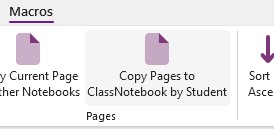
So I’ve been using OneTastic (the OneNote plugin that allows you to program macros to do things in OneNote automagically) and in the Spring, the author, Omer Atay, nudged the system so that it could deal with both images and…