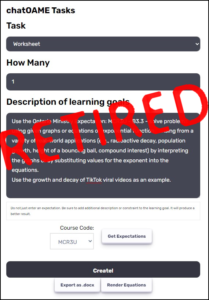I kinda run on some basic principles when using IT — it’s gotta be free, increase teacher efficacy (modulo some smal learning curve), reduce time spent, it’s got to digitize content and I have to be able to to work with the data to find meaning. So every other year we get inspected by the Ministry of Education and her most recent feedback has been that we need a way to record evidence of observations and conversations in our classes — and provide a structure for how they are included in the grades of our students. Now we have read Growing Success (link to PDF), the guide to assessment & evaluation in our province and we thought we were doing really well with discussions, debates, Harkness, one-on-one conversations, videorecordings, student screencasts, Flipgrids, well, you name it.
So every other year we get inspected by the Ministry of Education and her most recent feedback has been that we need a way to record evidence of observations and conversations in our classes — and provide a structure for how they are included in the grades of our students. Now we have read Growing Success (link to PDF), the guide to assessment & evaluation in our province and we thought we were doing really well with discussions, debates, Harkness, one-on-one conversations, videorecordings, student screencasts, Flipgrids, well, you name it.
But NO. She wanted evidence of incidental noticings, conversations-in-passing — those ephemeral interactions with students that build up our gut-instincts of what a student knows and doesn’t yet know, and what causes us to pause when we look at a test or report mark that isn’t in line with what we feel about our student. Well — this is hard to capture because it happens in the moment. We’re trying to record it after-the-fact, after class, after school but by its definition, it’s in-the-moment. And there are a lot of them; they happen continuously with every interaction with students.
Here’s what I’ve put together as a result:
It’s an app — a very simple app that
- Allows you to take a picture (not required)
- Choose a student from the current class
- Choose between either the course’s general expectations (standards) or the Learning Skills we also have to report on
- Assign a score of 0 (not scored) to 5 (far exceeds expectations) in case you want to use it for evaluation
- Write an open entry