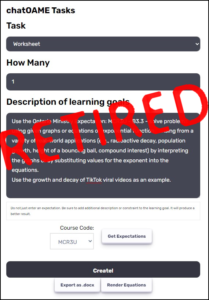So this post is prompted by Dave Sladkey’s post earlier on using Google Drive, namely Google Drive! What are you waiting for Math Teachers?
Now Google Drive/Google Docs has much greater visibility than Microsoft OneNote and even though I’m a long-time GDocs/Drive user I would likely recommend the OneNote Notebook approach over the GoogleDrive. But I realized that maybe folks didn’t know how easy it was to set something up.
Thus…
Go to OneNote.com and, if you don’t already have a Microsoft account, sign up for one.
Click on CREATE and choose OneNote Notebook
Now, you can think of a OneNote Notebook as a “Google Drive Folder”. It has Sections (like Google Drive Subfolders) and Pages (like Google Drive Files). But these pages can contain anything. And I mean anything. They’re like wiki pages in that you can drop text, images, links to other pages, you can embed files & videos… you name it!
After you’re done playing with it (and you should play with it) you can click on SHARE in the upper right corner and GET A LINK. Now, you can set it up so that others can edit (maybe you have a co-teacher?) or just to view
And … everything syncs back to OneNote.
For a brief overview of how we use OneNote at our school, here’s a YouTube playlist of some of our support videos.