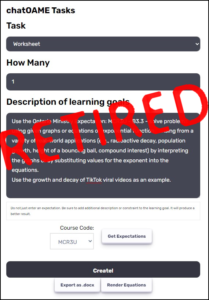So I was sitting in the Faculty Lounge yesterday (as I am as much as I can… see It’s too far…) and I was chatting with a Social Studies teacher. She was asking about the Microsoft conference I had attended last week where I had the opportunity to share our story with folks from across the Americas. She wanted to make sure I knew that she was thrilled with the OneNote Binder (our super-charged version of Microsoft’s OneNote Class Notebook). And then she said You know, when I first came to our school I noticed some math & science teachers using OneNote and asked about it in my department and was told by my colleagues
I, of course, cringed. But then I asked her why she changed her mind and was now a big fan of OneNote.
She said I went on maternity leave [the year we introduced the Binder] and when I came back, everyone was using the OneNote Binder and it was just so easy! I noticed how one of our teachers had all of his resources organized for the entire year but could still add breaking news and adapt his instruction throughout the year. I could see all the students’ materials and provide feedback really easily.
I asked her, how long did it take you to get used to the OneNote Binder. She smiled (that raised my spirits) and said It was just so obvious that in seconds I realized how it worked.
 |
| A photo from Microsoft’s “Dragon’s Den” in Barcelona March 2014, where we unsuccessfully pitched the idea for the OneNote Binder |
So I uncringed. What made all the difference was the push-button ease of having the structure in place of the OneNote Binder. On its own, OneNote can often be frightening (I refer to is as the fear of the blank page). When you add in the structure of the OneNote Binder, an environment teachers and students are already comfortable with, they can easily start the process of digitizing their curriculum, expanding the collaboration amongst students and classes, and broadening the space we define as the classroom.
Since Office365, OneNote and the OneNote Notebook are all free for K12 schools, you should likely give it a try!
—–
*I paraphrase except for the quote in red. That was way too memorable to get wrong! And I had to write a blog post just to get it out of my head.