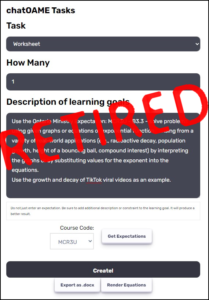So using Desmos activities are a great way to encourage exploration and discussion in math class — if you haven’t tried them, I encourage it. They’re collected at https://teacher.desmos.com/
But … Desmos doesn’t give you quite enough. It doesn’t have a way of capturing the work that the student does within their space, and it doesn’t allow for annotation of class contributions as we come together to discuss. Well, not surprisingly, OneNote comes to the rescue.
Using the Windows shortcut Windows-Shift-S it is really quick to snag the Desmos screen and pop it into a waiting OneNote page. From there, we can grab our pen and (using wireless projection) talk about what all the different responses mean and where to go from there.
(An aside : one of the nice features of Desmos activities are the way you can hit PAUSE and it will pause all the screens of the students working. I always give them a heads up “10 seconds to pause…” and it’s refreshing to hear a few groans as indication that at least they’re engaged)
Now, you can see my scribbles on the snapshot of the Desmos activity screens above. We can talk about what is right, what needs improvement and expand on their ideas. And then, when we unPause Desmos, they can go back and adjust their answers with their new perspectives. And, of course, all of our notes are stored in the OneNote ClassNotebook, so they don’t have to go back into Desmos to do their review or homework questions — the important pieces are all right there.
An added benefit is that with the Windows10 OneNote App, the students can also replay the ink to see how it is sequenced, as shown in the video below:
Documenting student thinking, encouraging discussion and reflection and critiquing the reasoning of others are all aspects of learning I practice in class — and I like how two of my favourite applications encourage them.
(Since November is “Write your novel” month http://nanowrimo.orghttp://nanowrimo.org, I thought I would take this opportunity to write a novel-in-pieces, and post a little bit of writing every day. Here’s #1!)