Desmos2OneNote (Version 4)
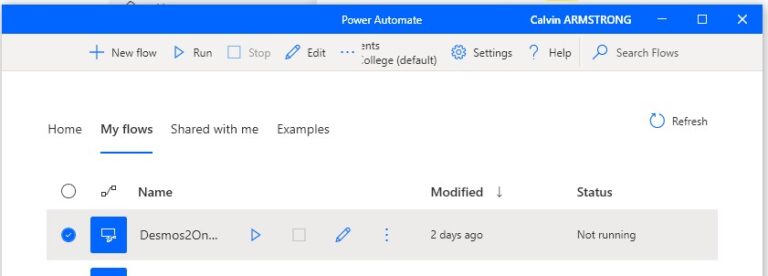
Okay, remember a few days ago when I said that Microsoft does continual improvement? I guess, kinda, so do I. You can download the file here: (and I updated it on the earlier post, too). So I had a few…
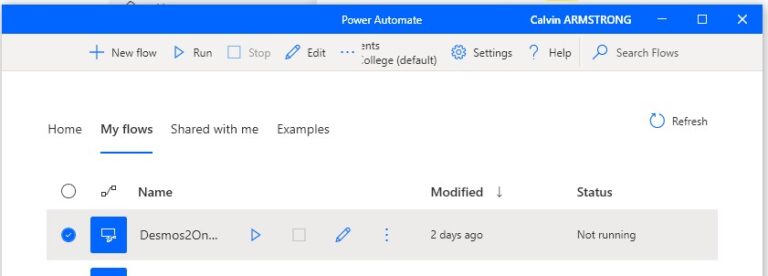
Okay, remember a few days ago when I said that Microsoft does continual improvement? I guess, kinda, so do I. You can download the file here: (and I updated it on the earlier post, too). So I had a few…
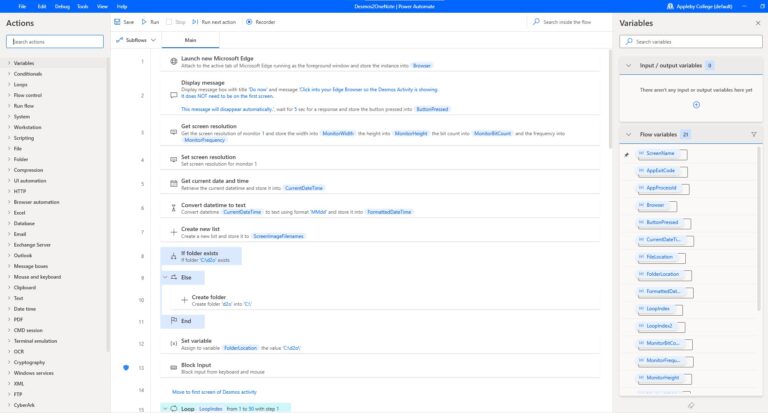
The Lede: This is an app that will screenshot all pages of a student’s Desmos Activities into a OneNote Page. Desmos Activities have been a great way to have students work, both individually and collaboratively, on mathematical ideas. It was…
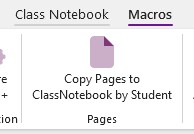
Okay, I usually try for a witty title but this seems more descriptive. Let’s see if I change it before publishing. The future of educational work is personalized. The ability of AI to look at student work, compare it to…
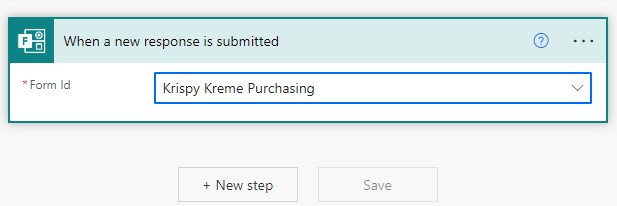
So as a fund-raiser, my extracurricular sold Krispy Kreme donuts. To make things easier for me, I created a Microsoft Form that would track each sale — I didn’t want to have to read some kid’s scrawl from a paper…
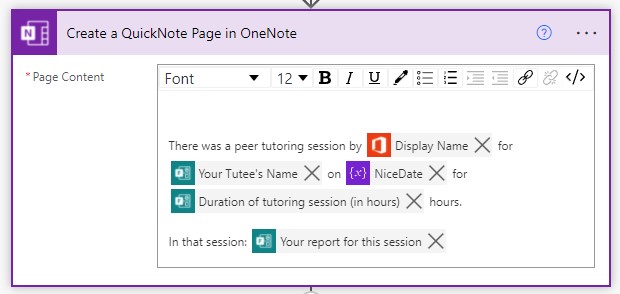
So yesterday I mentioned that from one Microsoft Form that our Peer Tutors fill out, I do a lot with the information posted (link). While the email that automatically gets sent about the peer tutoring session is useful to the…
So I was assigned the co-Leader of our Peer Tutoring Program at my school and, since I had nothing better to do, I set up a Flow to help collect, collate, distribute and store the information from the Program. After…
So last post I went over how I used PowerAutomate (Flow) to push stuff form Forms to Excel. But a colleague had a different question so I thought I’d go over that scenario here. I have two grade 10 math…
So during RemoteLearning in order to be able to manage things, we combine our Grade 9 classes across three teachers into one class. Now, before everyone panics, that meant a total of 30 students in one “class” -= our sections…
So one of the things I see requested is a delayed-post to Microsoft Teams (like, you want an announcement to go out on a Birthday, say… like April 23rd for someone special?) That functionality doesn’t exist at the moment so…