So I was assigned the co-Leader of our Peer Tutoring Program at my school and, since I had nothing better to do, I set up a Flow to help collect, collate, distribute and store the information from the Program. After each session, the Tutor writes a short comment on the session and indicates the time/date and duration into a Microsoft Form. After that, the PowerAutomate “Flow” takes over.
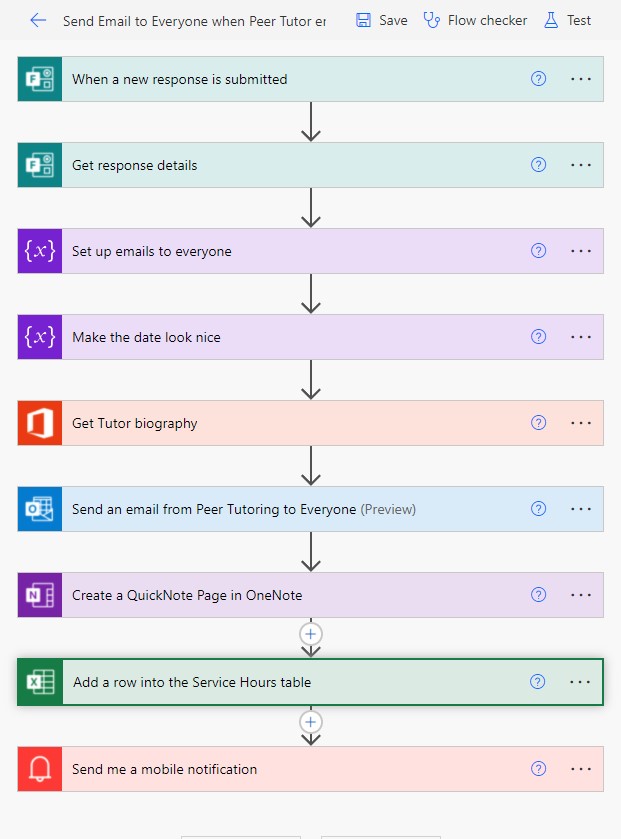
One thing I like about Flow is that it’s really easy to quickly build a useful process to make things efficient AND it’s easy to Flowchart — the literal structure of the web-app sets it up and records what’s happening beautifully.
I’m going to dig into the aspects of the Flow over the next couple of days (and then move on to a larger one on a different project later) but I’m going to mention the last one today.
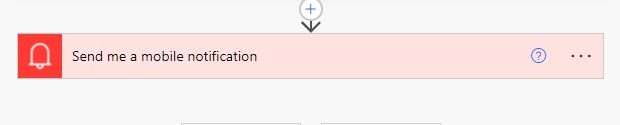
Why, Cal, would you want to get a mobile notification on your phone when a tutor sends in a tutor report? Well, because of one thing that Flow doesn’t do yet… Flow doesn’t “see” the ClassNotebook yet! And so the Page gets put in my QuickNotes file and I have to click-Move it into the correct Tutor’s Section in our ClassNotebook (each Tutor is encouraged to read over all their reports in advance of the next meeting to see what their next tutoring move is). So, Microsoft, if you’re listening, get on that!
Over the next few posts, I’ll go into each step to explain the hows and whys — and if you have any suggestions or feedback, please comment! The response from teachers has been favourable and it’s certainly been an efficient way of collecting and distributing a consistent flow of information to interested parties.
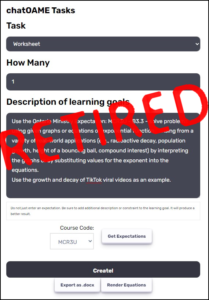


[…] that from one Microsoft Form that our Peer Tutors fill out, I do a lot with the information posted (link). While the email that automatically gets sent about the peer tutoring session is useful to the […]